Journal Homepage
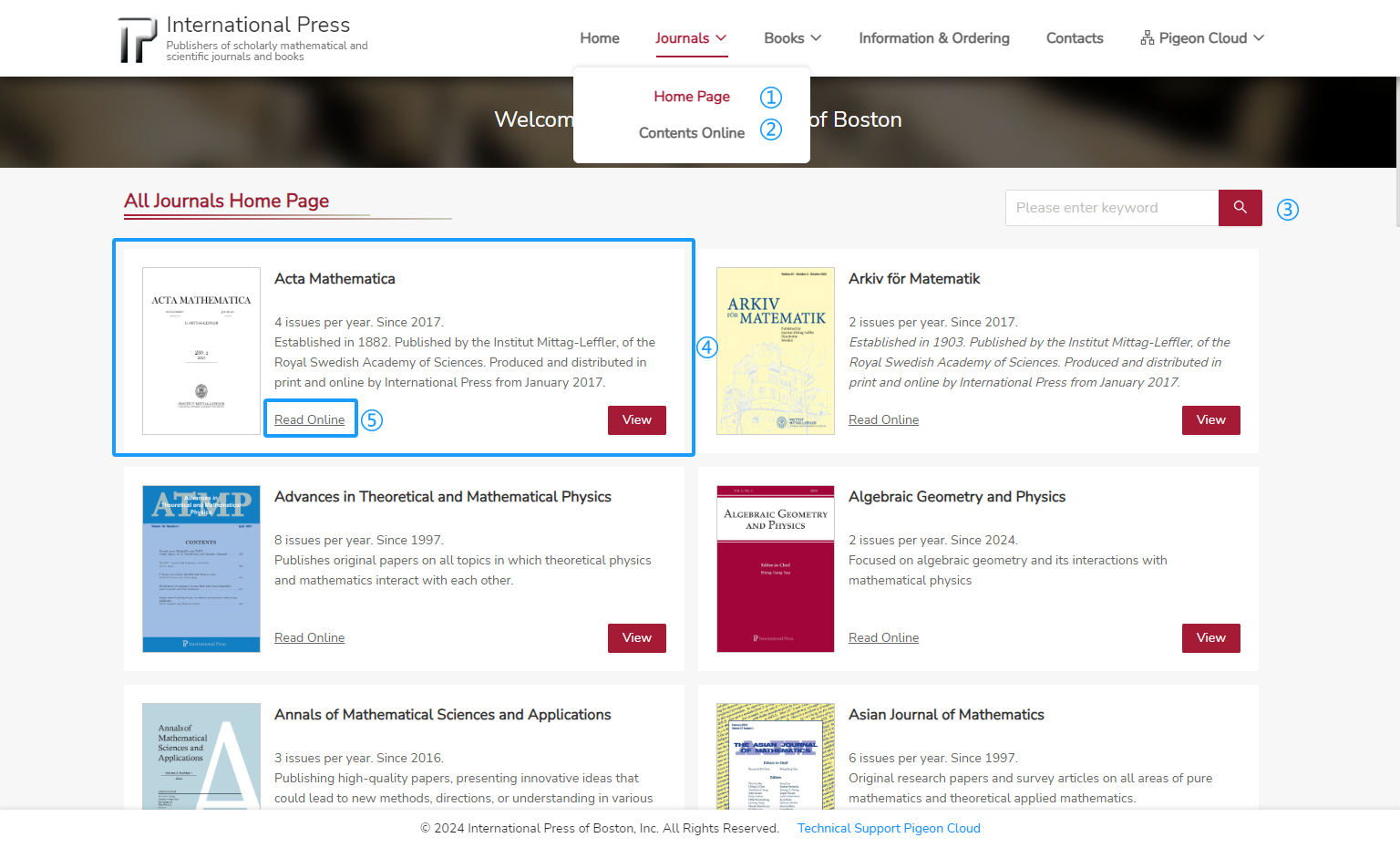 ① Clicking on "Journals" and "Home Journal" to browse the homepage of all journals.
① Clicking on "Journals" and "Home Journal" to browse the homepage of all journals.
② Select "Contents Online" to access the content link page of online journals.
③ Enter the keywords of the journal name in the search box and click on the magnifying glass icon next to it to start the search.
④ Clicking a journal will take you to the journal details page, where you can delve into its features and content.
⑤ By clicking 'Read Online,' you'll be directed to the list of articles from the newest issues of that journal, allowing you to enjoy the most recent academic achievements and cutting-edge information instantly.