Books Homepage
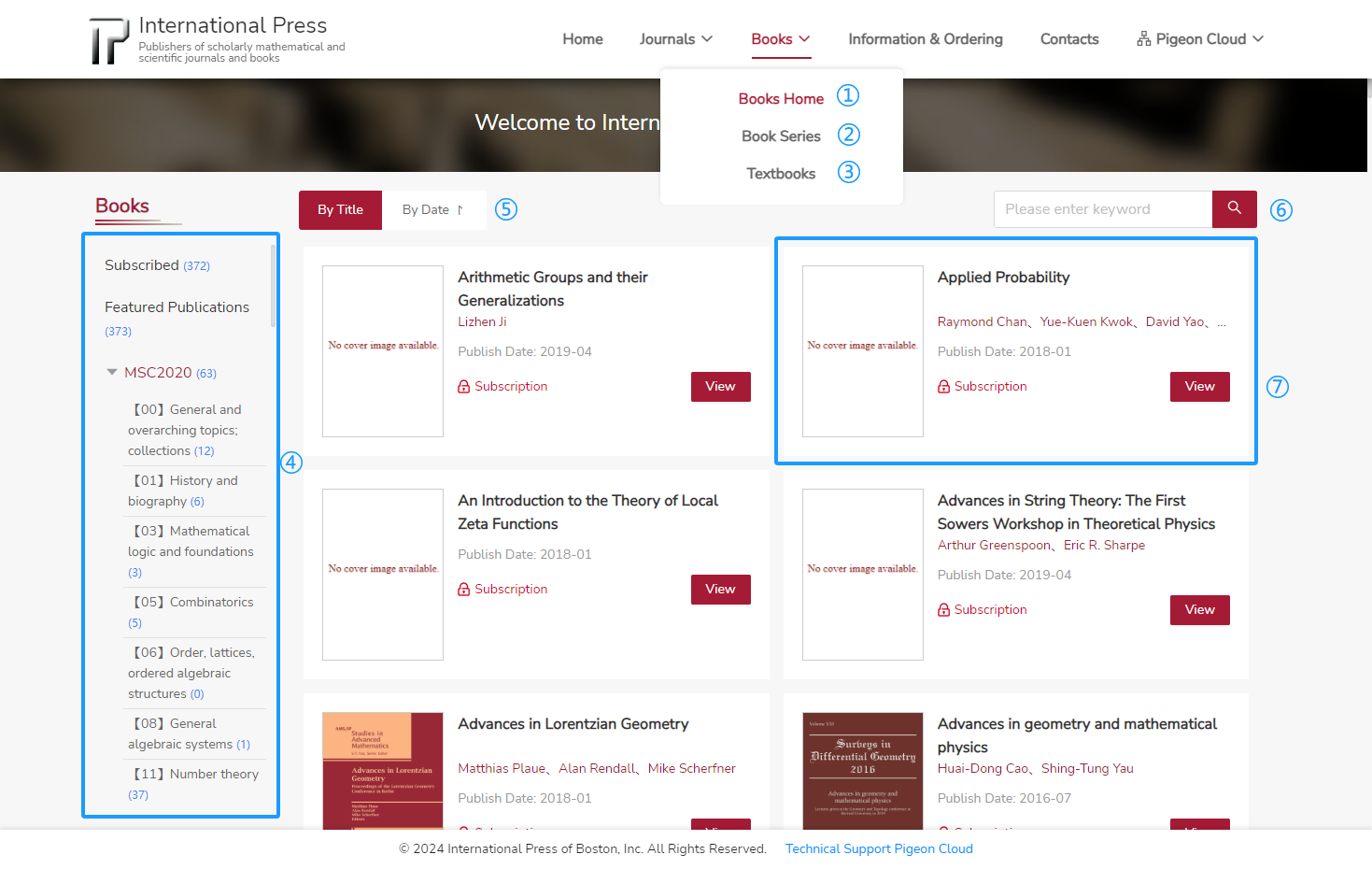 ① Clicking on "Books" and "Books Home" will allow you to browse the homepage of all books.
① Clicking on "Books" and "Books Home" will allow you to browse the homepage of all books.
② Click "Book Series" to browse all series of books.
③ Click "Textbooks" to view all textbook resources.
④ Select the corresponding category from the left menu; for example, clicking "MSC2020" will expand the relevant subject categories and allow you to view the books under each subject.
"Subscribed" Column is only accessible to authorized users.
⑤ Sort by title and date.
⑥ Enter the keywords of the book name in the search box and click on the magnifying glass icon next to it to start the search.
⑦ Clicking a book will take you to the book details page, where you can delve into its features and content.
Book details
To delve into the specifics of a book, visit the book details page where you can access comprehensive information about the book,such as "Alexandre Grothendieck: A Mathematical Portrait."
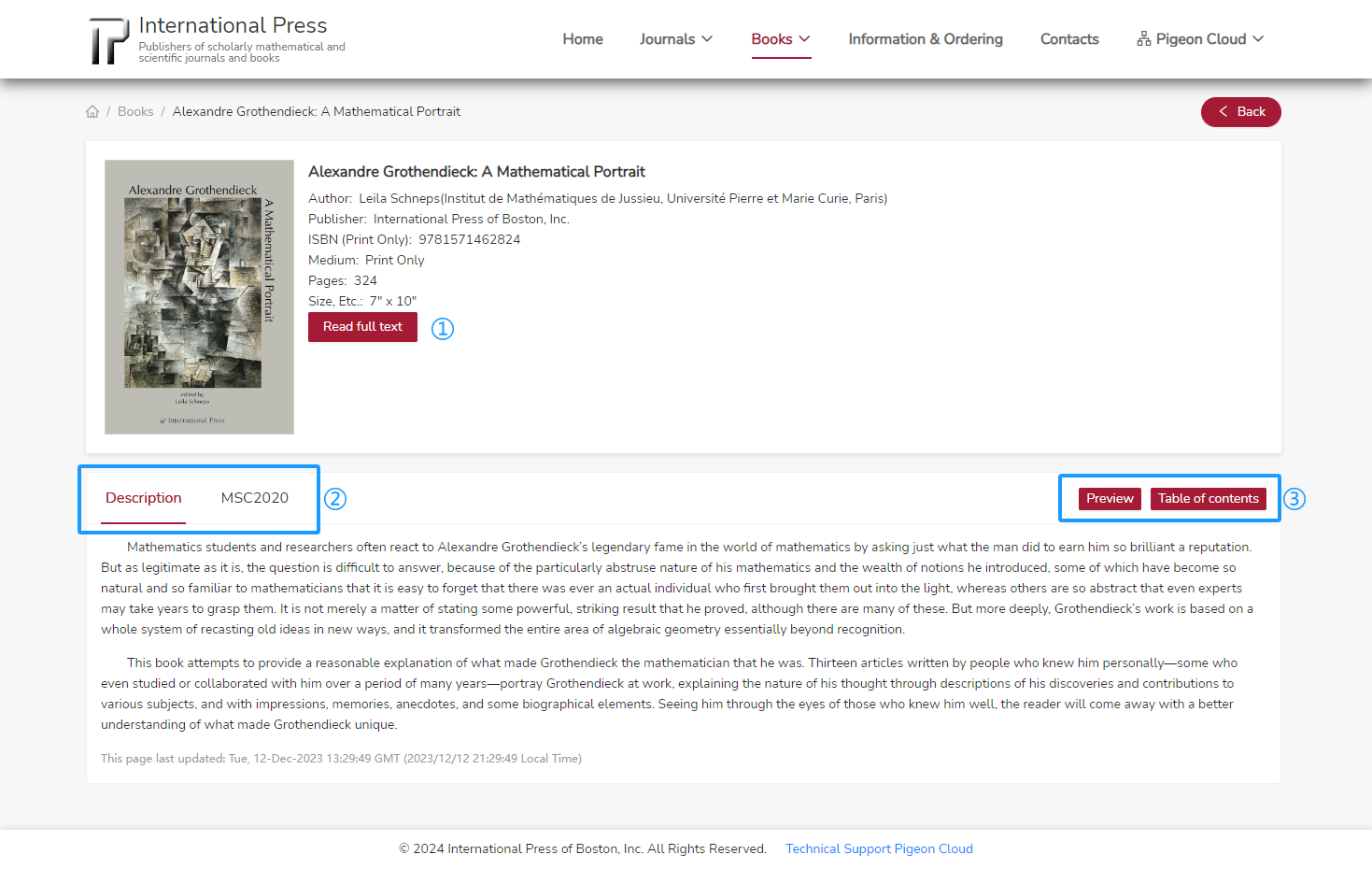 ① If the full content of the book has been updated and you have the corresponding permissions, you can click the "Read Full Text" button to view the entire content of the book.
① If the full content of the book has been updated and you have the corresponding permissions, you can click the "Read Full Text" button to view the entire content of the book.
② You can choose to view the content of the "Description" or "MSC2020" categories.
If there is no MSC2020 classification, the corresponding tab will not be displayed.
③ If the book provides preview and table of contents information, you can click on "Preview" or "Table of Contents" to view the relevant content.
Book Series
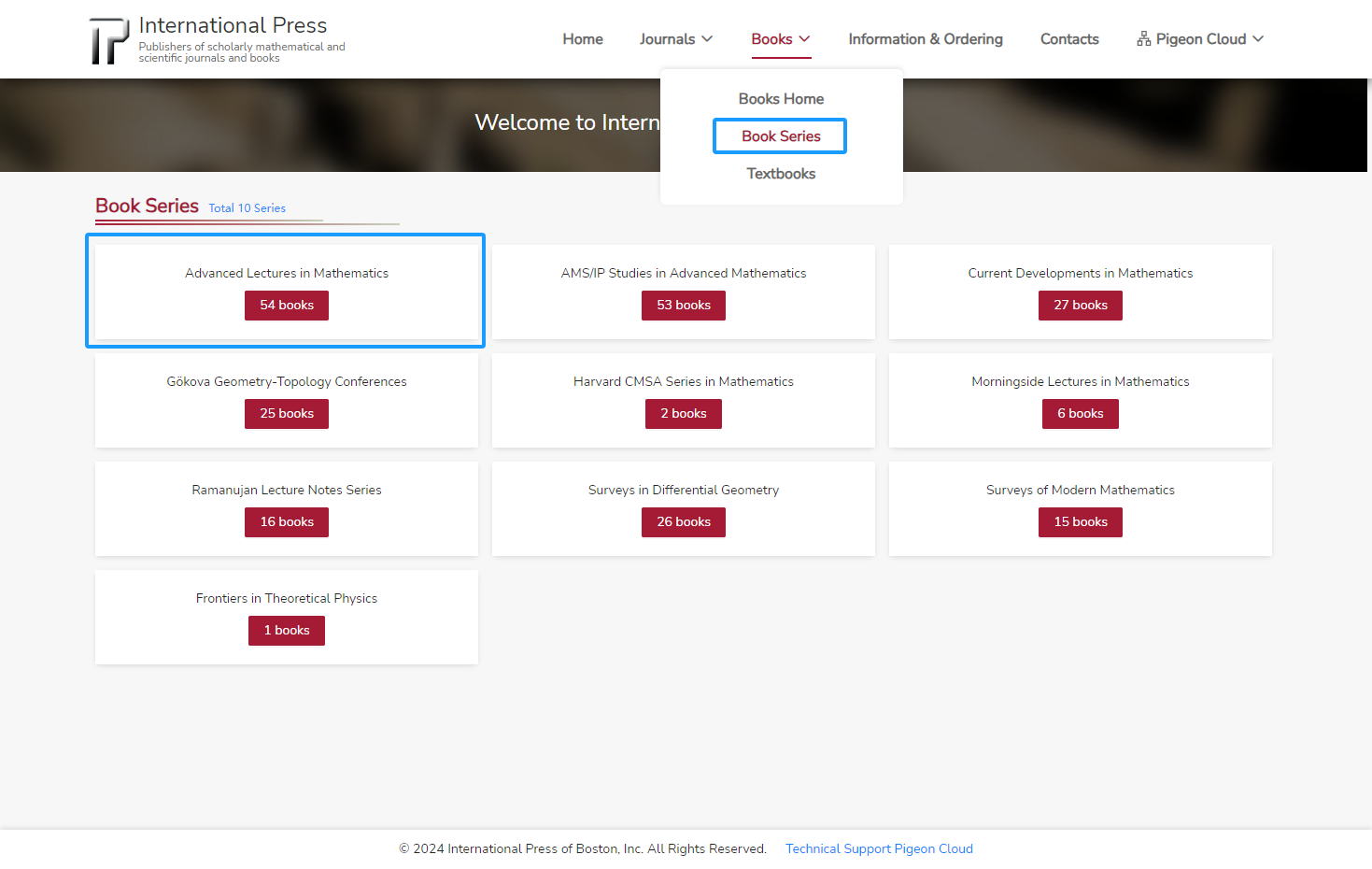 In the book series module, choose a particular series such as 'Advanced Lectures in Mathematics' and click to view the complete collection of books that are part of this series.
In the book series module, choose a particular series such as 'Advanced Lectures in Mathematics' and click to view the complete collection of books that are part of this series.
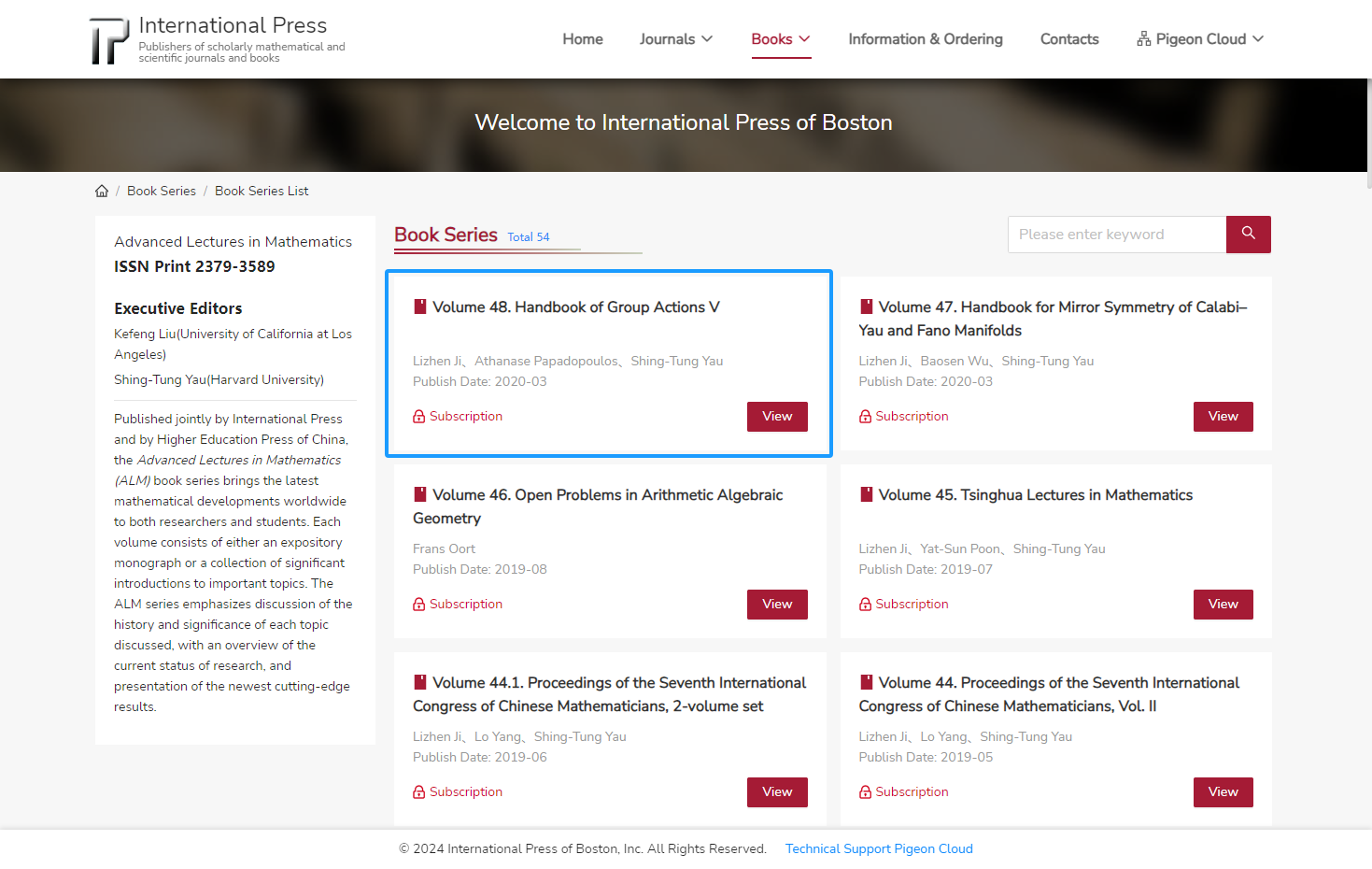
-
Enter the keywords of the book name in the search box and click on the magnifying glass icon next to it to start the search.
-
Clicking a book will take you to the book details page, where you can delve into its features and content.
Textbooks
To explore a comprehensive list of textbook resources, navigate to the "Textbooks" section.
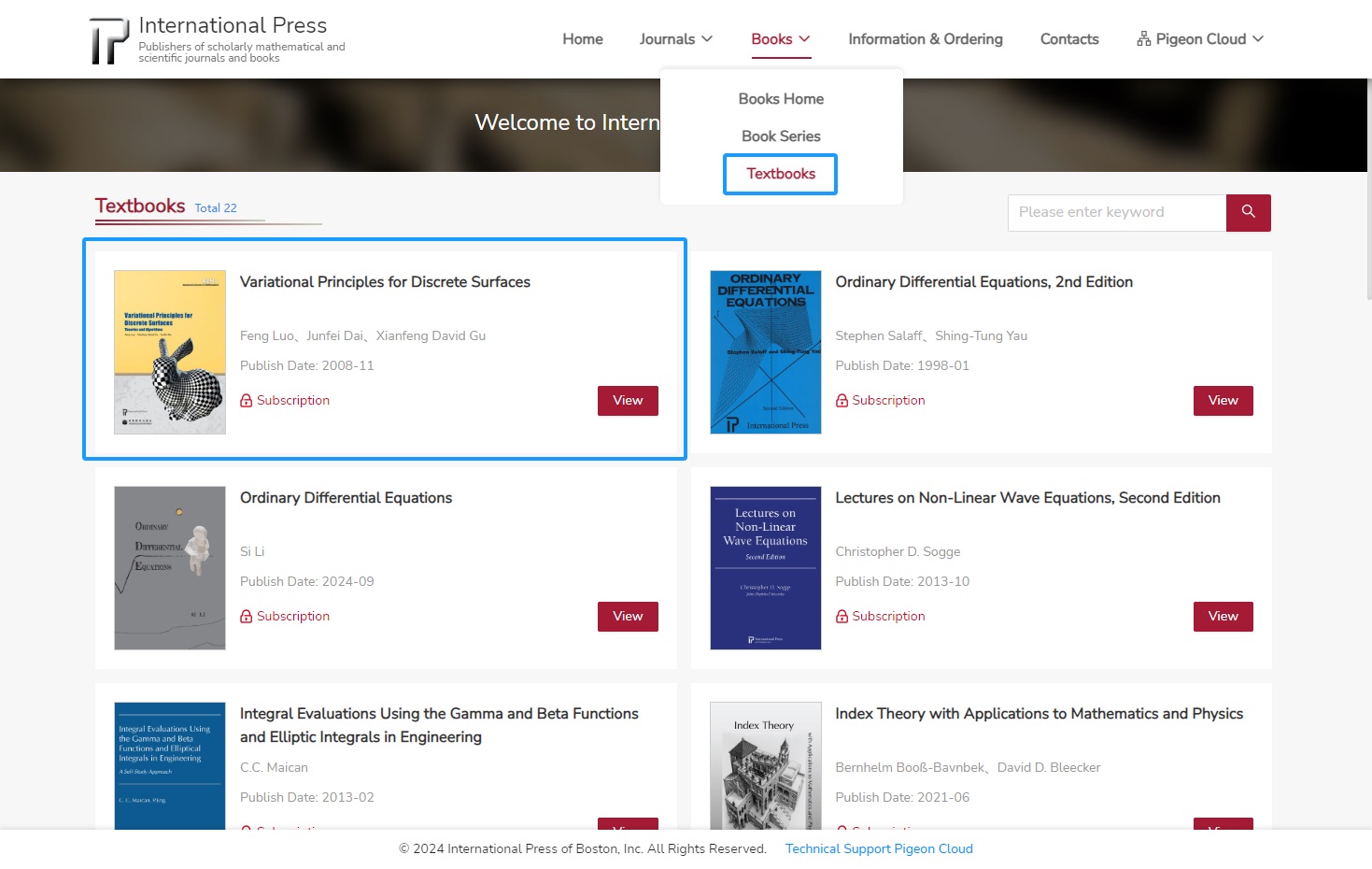
-
Enter the keywords of the book name in the search box and click on the magnifying glass icon next to it to start the search.
-
Clicking a book will take you to the book details page, where you can delve into its features and content.