Site Administration
Dashbord
Webmasters can easily access website traffic data analysis by logging into the admin backend.
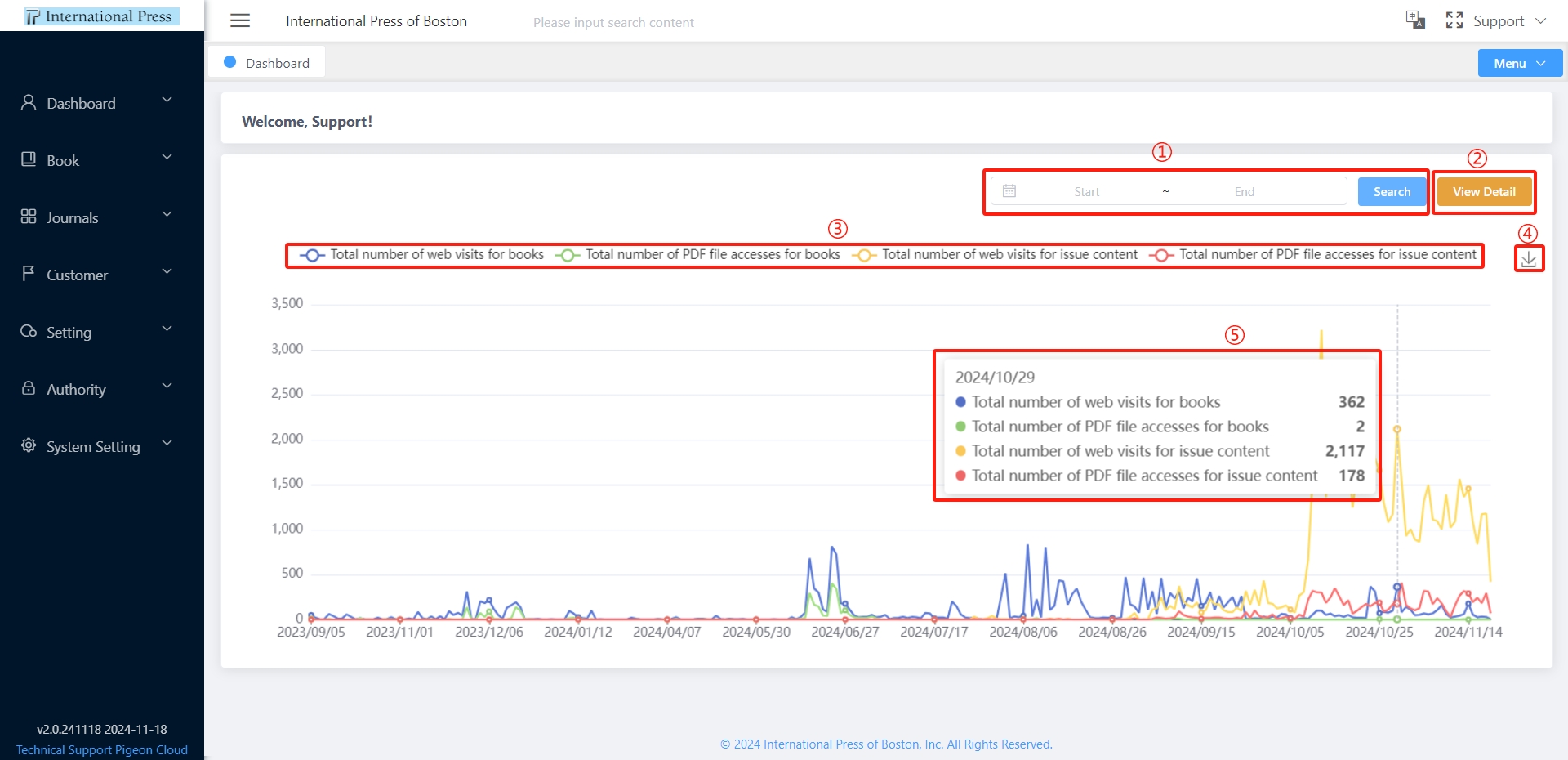 ① The system supports date filtering for precise identification of the required statistical information.
① The system supports date filtering for precise identification of the required statistical information.
② Click the "View Details" button to instantly navigate to the visit statistics detail page, gaining comprehensive insights into the visit data.
③ With a single click on the total of books or journals, you can remove the corresponding data from the statistical chart; click again to quickly restore the display, facilitating easy data analysis control.
④ Hover over the chart to instantly view the total visits for books and articles on that day, conveniently identifying popular content.
⑤ One-click "Save" to effortlessly download the current statistical chart to your computer, making it easy for subsequent analysis and sharing.
Access statistics
By clicking on the 'Access Statistics' option in the left-hand menu, or by selecting the 'View Details' button directly on the dashbord, you will be able to access detailed website visit data and statistical information.
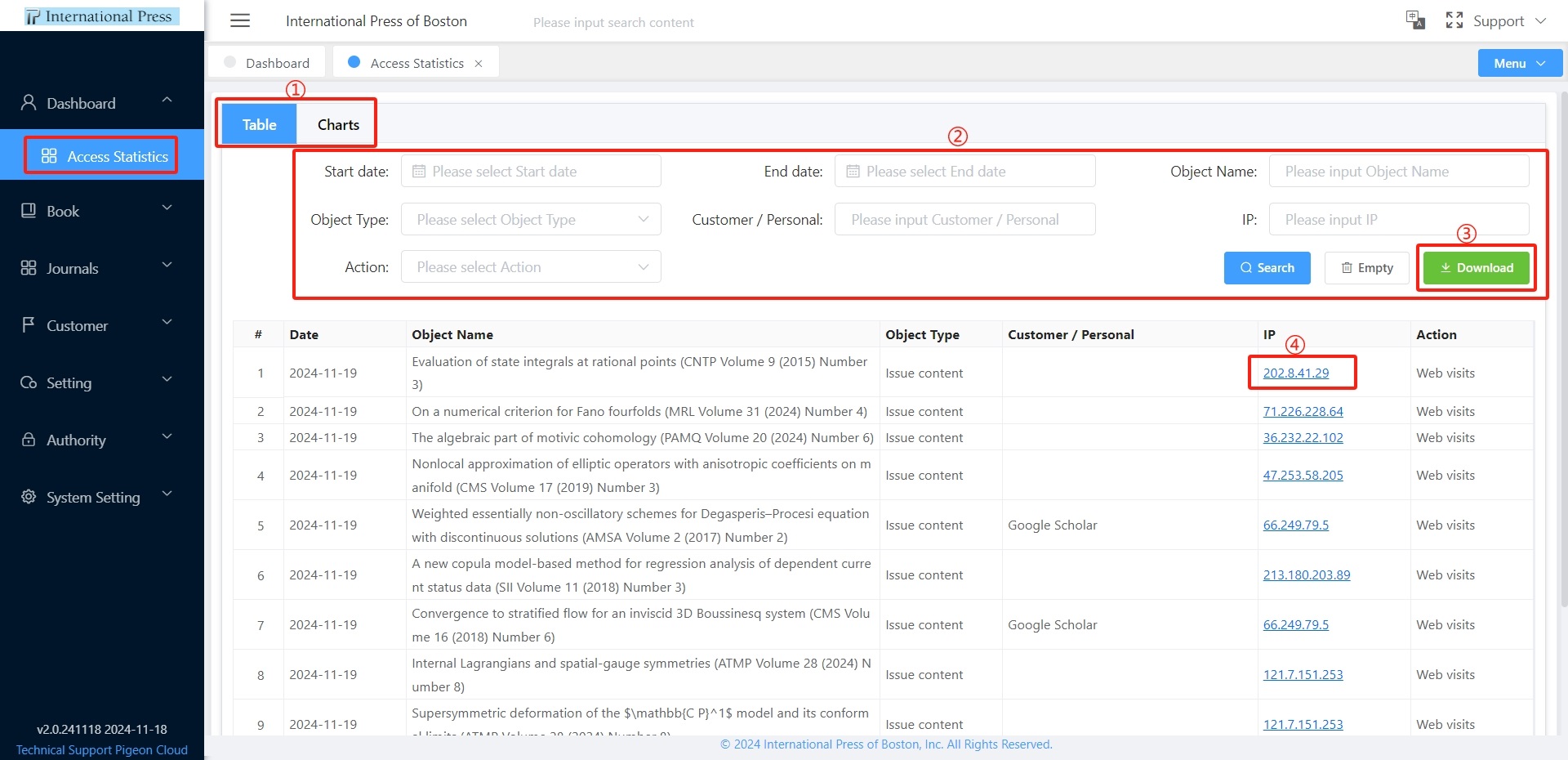 ① Explore detailed visit data in list or chart format, revealing which organizations or individual IPs accessed specific books or journals on particular dates.
① Explore detailed visit data in list or chart format, revealing which organizations or individual IPs accessed specific books or journals on particular dates.
② Enhance your data analysis with our filtering and export options, tailored by date, book title, IP address, or action type.
③ Download the search results directly to your device for offline analysis and reference.
④ Click on an IP address to be redirected to https://iplocation.io for precise location tracking of the IP address in question.