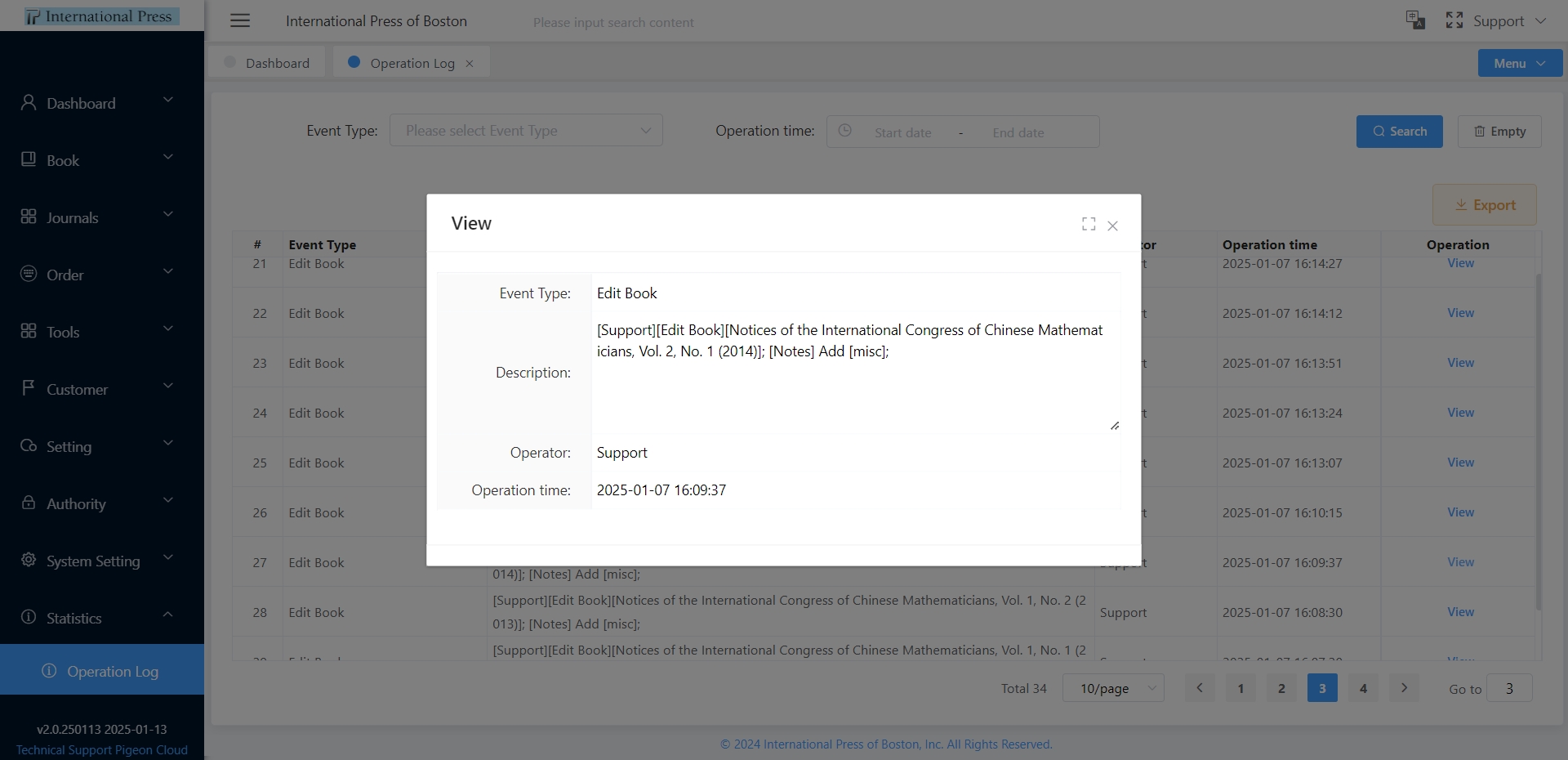Statistics
Operation log
In the "Operation Log" section, easily view user book and chapter addition update logs.
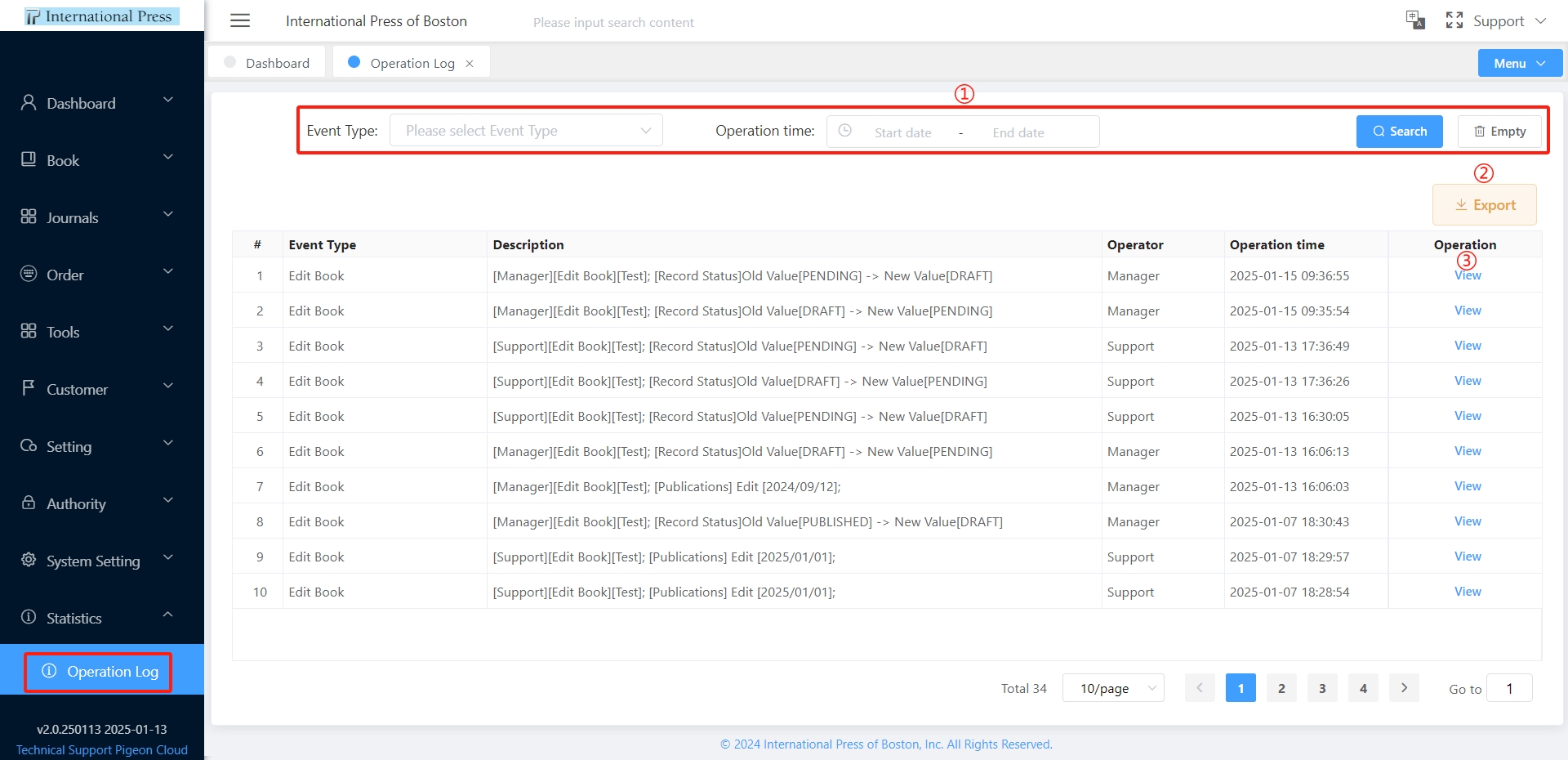
① Enter the filtering criteria in the operation log list and click the 'Search' button to initiate the search. To clear the input, simply press the 'Empty' button to reset the search conditions.
② Click the [Export] button to instantly convert and save the current data as an Excel file.
③ Quickly view detailed information about updates by selecting a specific row in the operation log list and clicking the 'View' button.