Customer Patch1
How to remove PDF passwords for long-term authorized users
When managing journal document download permissions for organization users, you can choose whether or not to add password protection.
Regarding the option "Should Password be Added to PDF?":
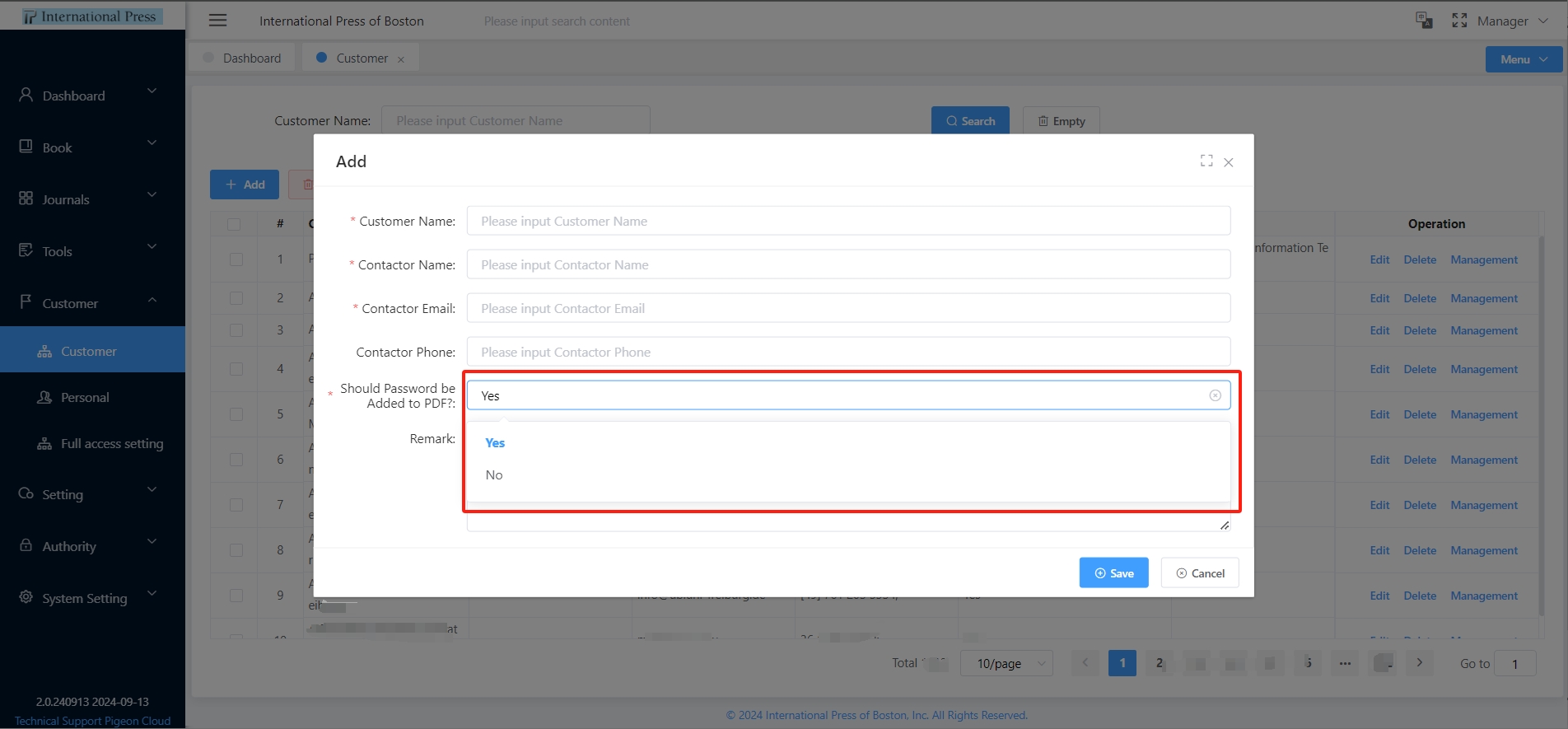
Select "Yes" scenario:
- When you select "Yes", journal documents downloaded by organizational users will be password protected. This means that users must enter the correct password to unlock editing permission before attempting to edit a document. This significantly improves the security of documents, ensuring that only authorized users with passwords can edit them.
Select "No" scenario:
- If you select "No", journal documents downloaded by organization users will be opened directly without a password. This setup allows users to freely edit documents without any additional security verification steps, providing a smoother editing experience for users.
Choose the best option for your security needs and user convenience. With precise password protection Settings, you can strike a balance between securing your documents and improving your user experience.