Tools
Subscriptions
In the "Subscriptions" module, you can easily manage journal subscription information:
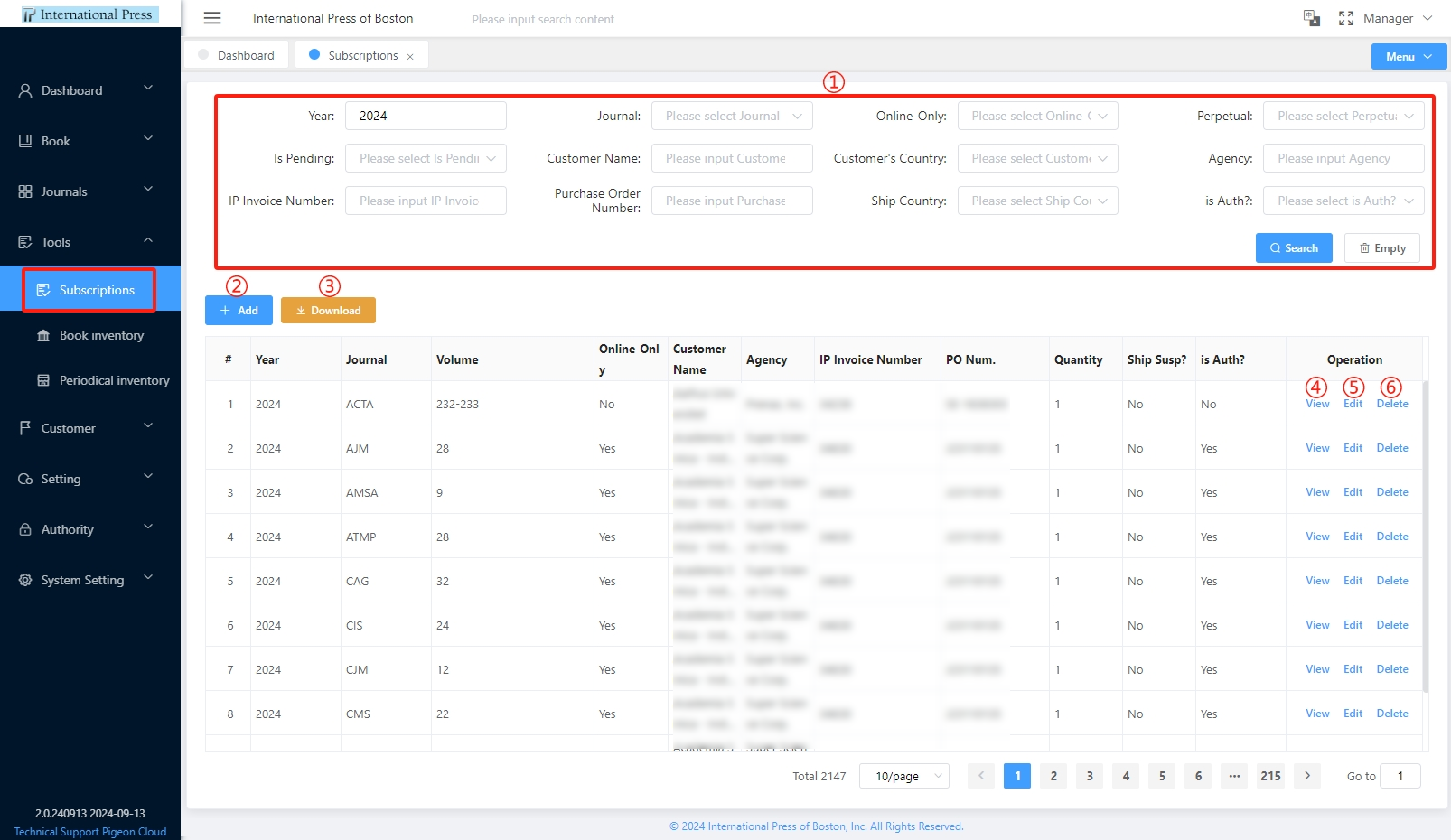
① Effective Subscription Filtering: Utilize the subscriptions list to streamline your search. Enter your filter criteria and click the 'Search' button to locate the desired content. To start over, simply touch the 'Empty' button to swiftly erase all input search terms. Note: You must enter a year or select a journal to initiate a query.
② Effortless Addition of New Subscriptions: Click the 'Add' button to bring up the entry form. Be mindful that fields marked with an asterisk (*) are mandatory. Fill in all the necessary details and click 'Save' to successfully add a new subscription.
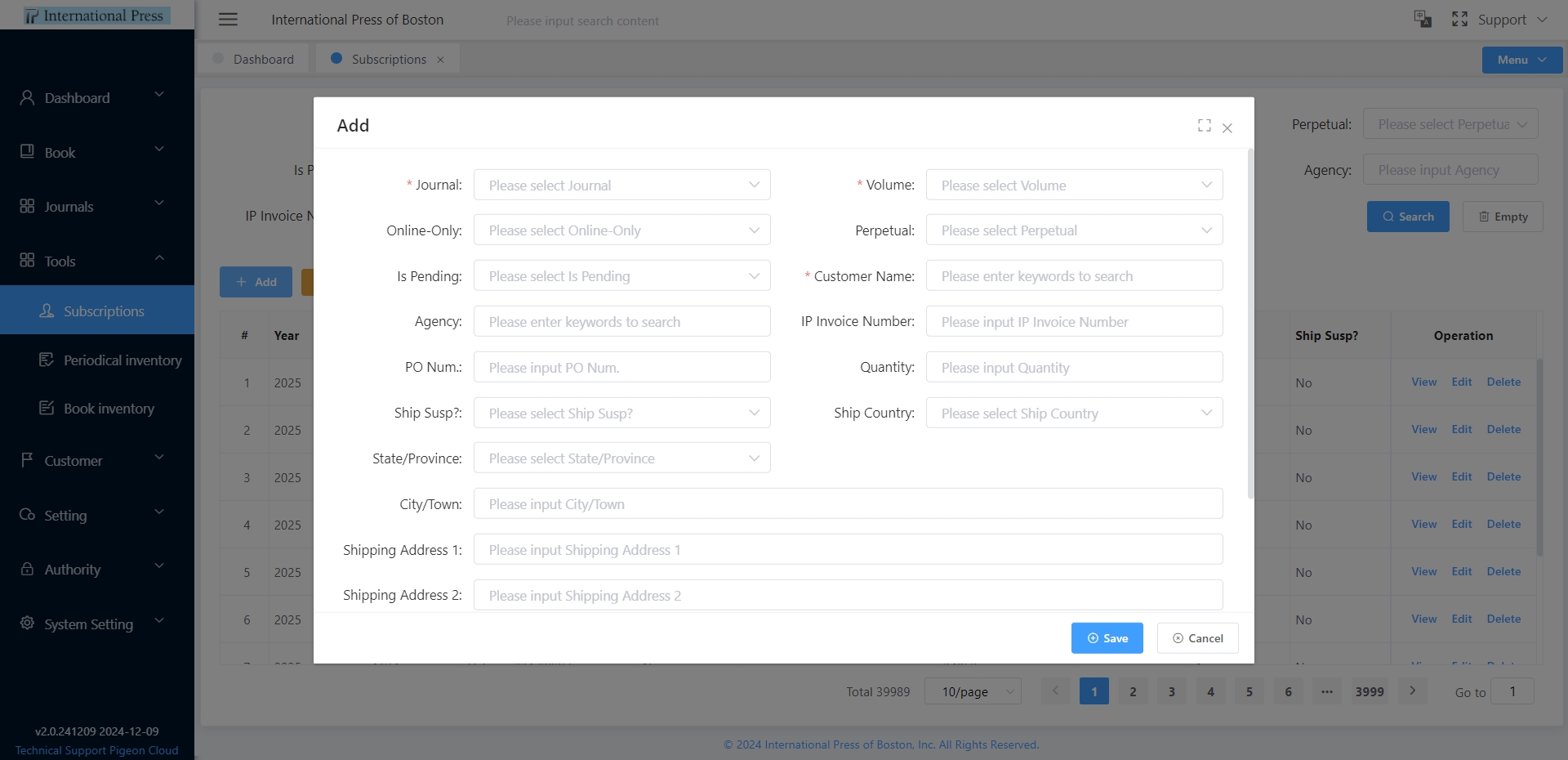
③ Convenient Data Export Functionality: Once you've identified the required data, click the 'Download' button. The system will automatically export your search results into an Excel format, making it easy for you to conduct further analysis and manipulation.
④ View Detailed Subscription Information: Select the row of the subscription you're interested in and click the 'View' button to instantly see the comprehensive details of the subscription.
⑤ Quick Edit of Subscription Details: Choose the subscription row you wish to modify, click the 'Edit' button, and you can update the subscription data in real-time.
⑥ Flexible Management of Subscriptions: In the list, select the row of the subscription you want to remove and click the 'Delete' button to eliminate it from your subscriptions. After deletion, the respective subscription will no longer be visible in the list.
Periofical inventory
In the Journal Inventory module, users can effortlessly monitor the stock status of journals.
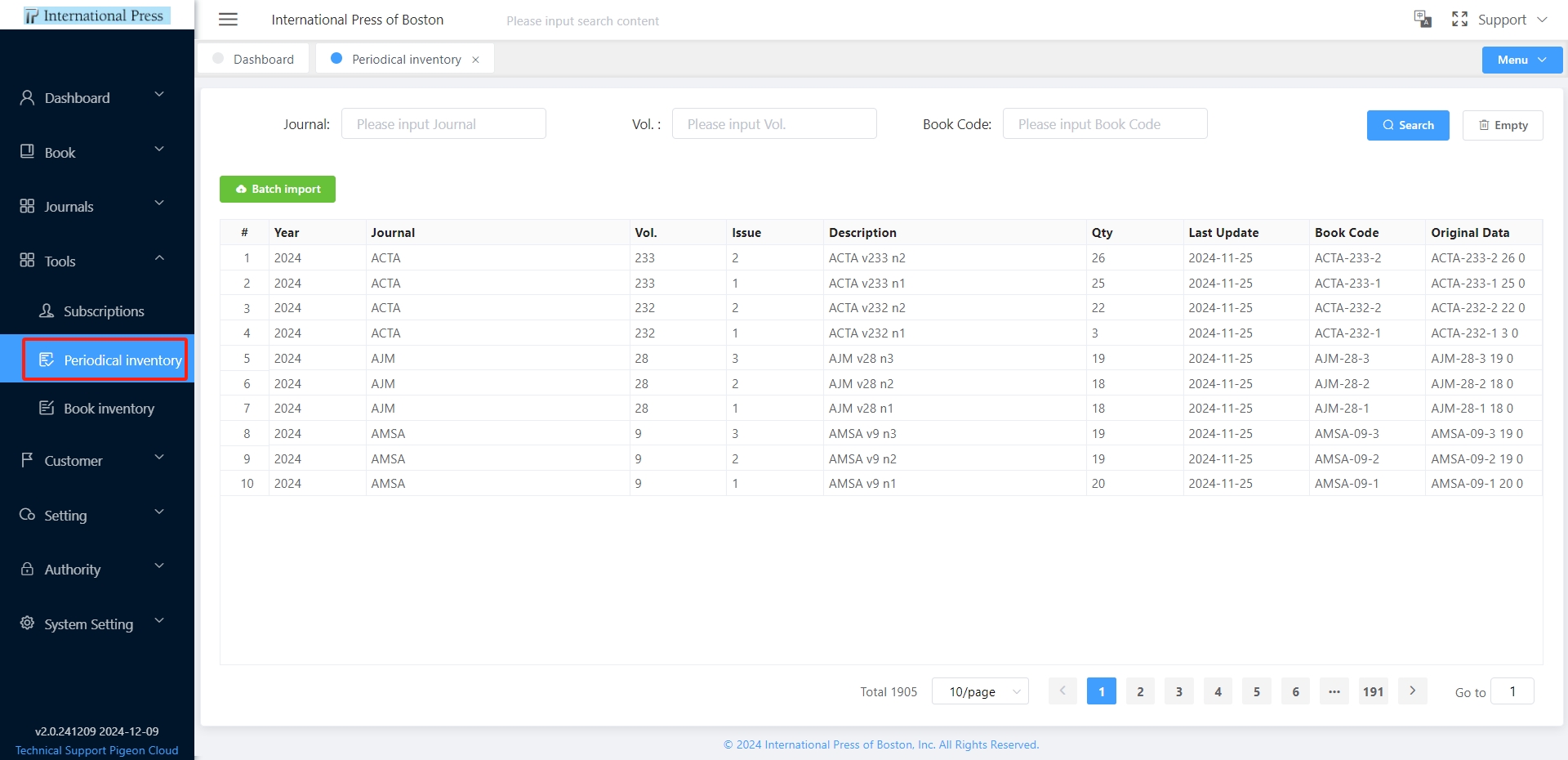
-
One-Click Search for Journal Inventory Information: Within this module, you can efficiently manage your journal stock by setting search criteria to quickly filter and view the required inventory data.
-
Bulk Import of Inventory Journals: The module supports a bulk import feature, allowing you to seamlessly upload a large volume of journal information into the system in one go, significantly enhancing your workflow efficiency.
Book inventory
In the Book Inventory module, users can effortlessly monitor the stock status of books.
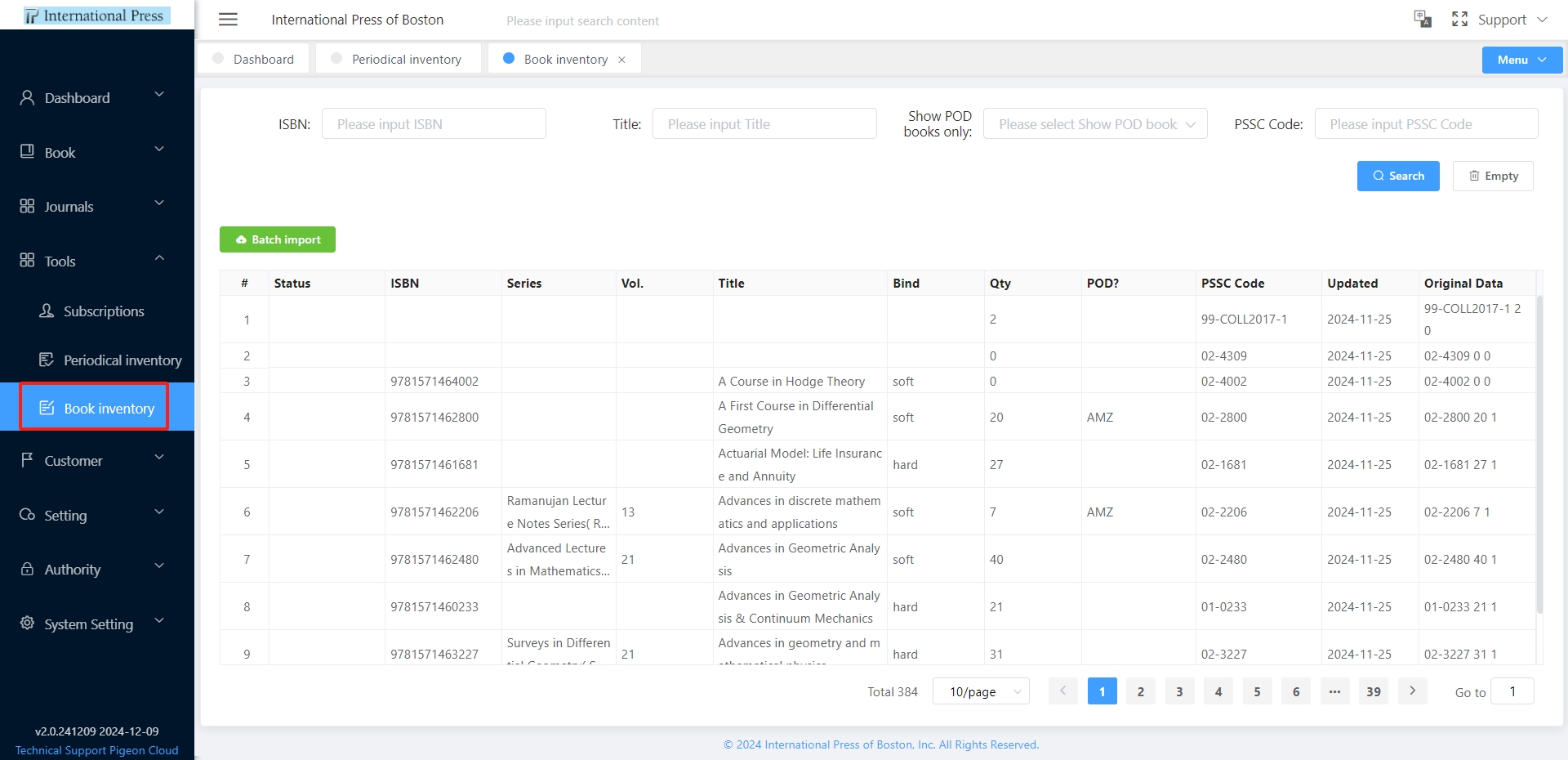
-
One-Click Search for Book Inventory Information: Within this module, you can efficiently manage your book stock by setting search criteria to quickly filter and view the required inventory data.
-
Bulk Import of Inventory Books: The module supports a bulk import feature, allowing you to seamlessly upload a large volume of Book information into the system in one go, significantly enhancing your workflow efficiency.