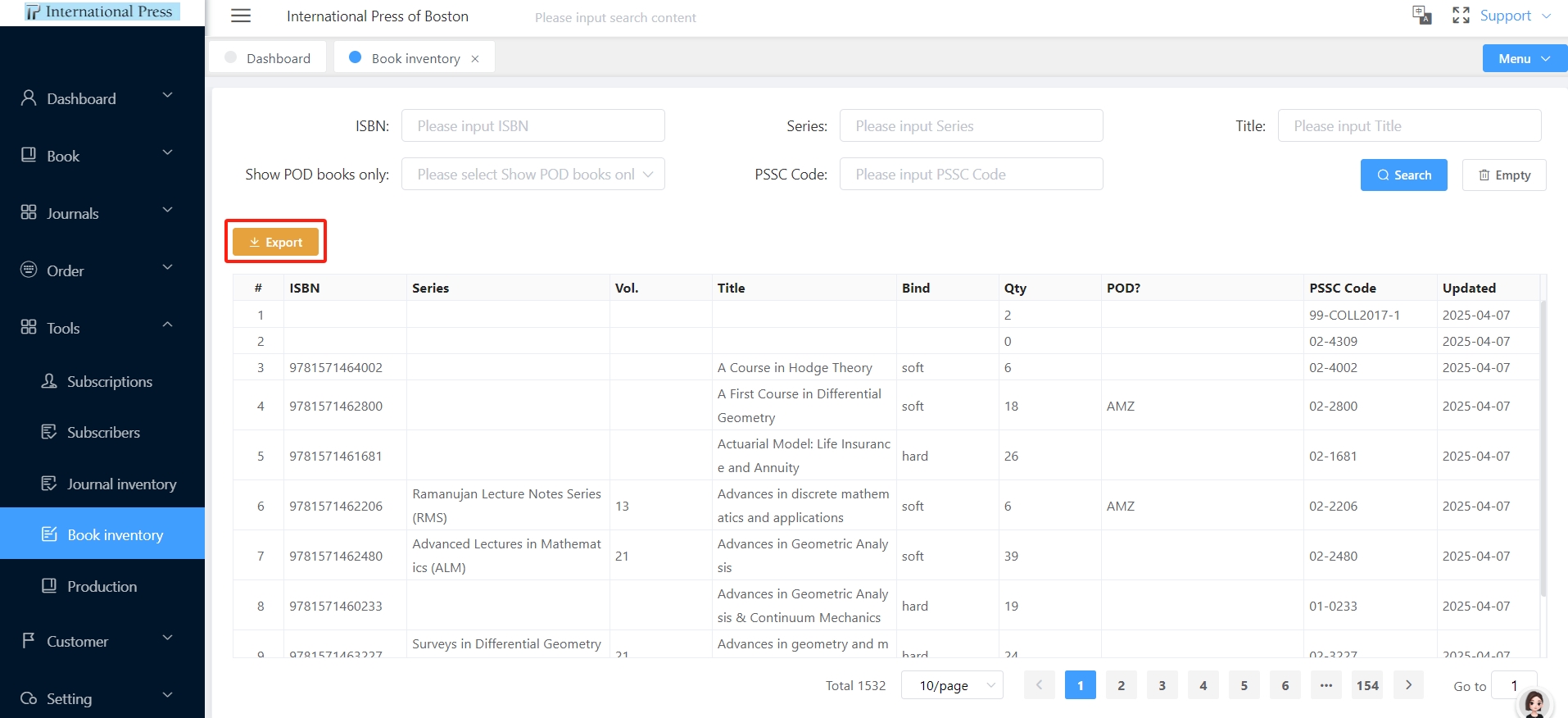Tools patch4
Production
Enhance your journal production workflow within the Production Module: Master the management of journal production processes and monitor associated statuses efficiently.
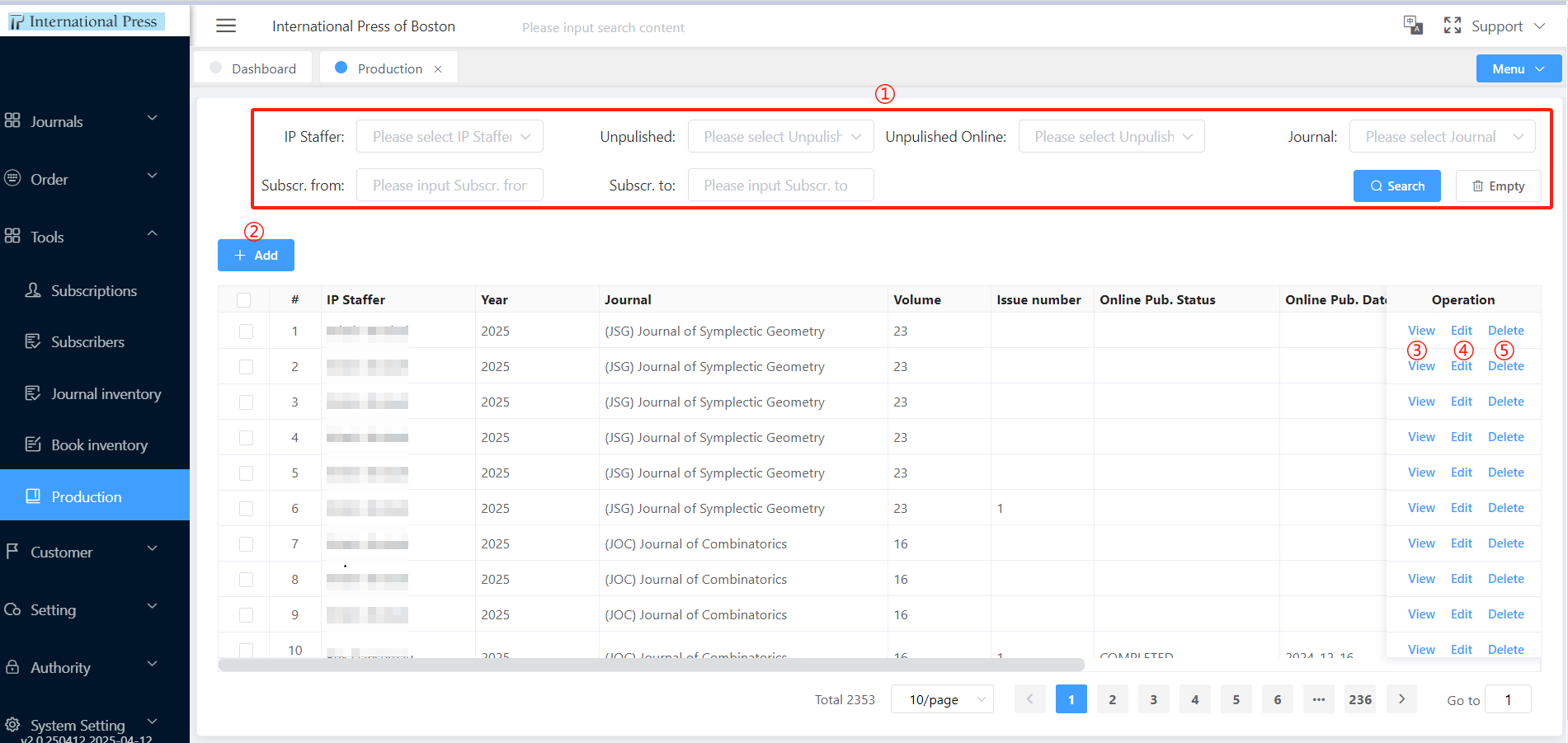
① Intelligent Filtering Feature: Streamline your search with our intelligent filtering. Set your search criteria and click the "Search" button to find the content you need. To start over, simply click the "Empty" button to quickly remove all entered search terms.
② Add New Data: One-click "Add" to swiftly input new journal production information.
③ View Detailed Data: Click "View" to delve into the detailed production process and current status of the corresponding journal.
④ Edit Data: Select "Edit" to make precise adjustments to the journal production information.
⑤ Delete Data: Click "Delete" to effortlessly remove journal production records that are no longer needed.
Add a New Journal Production Entry
On the journal production information entry page, select the appropriate progress stage and enter the corresponding data. Ensure all asterisk-marked (*) fields are completed. Click “Save” to add the information to your database immediately.
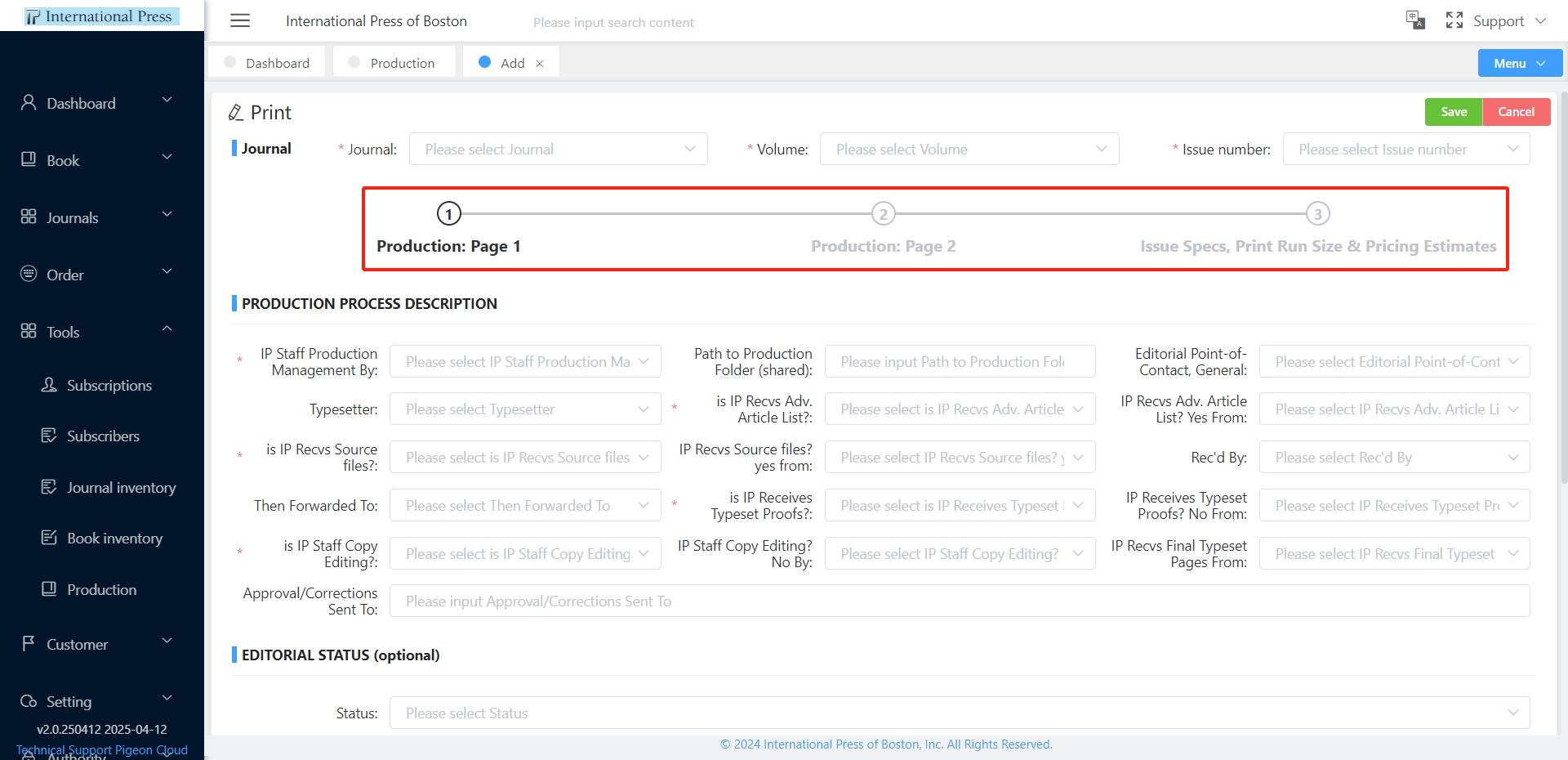
Production: Page 1 - Discover the heart of journal production management on this core page, offering comprehensive process descriptions and status update capabilities. Select IP staff for production oversight, assign typesetters, and track the processing of source files, including advance article lists, IP proofsheet reviews, language editing, and typesetting completion, ensuring a transparent and efficient production process.
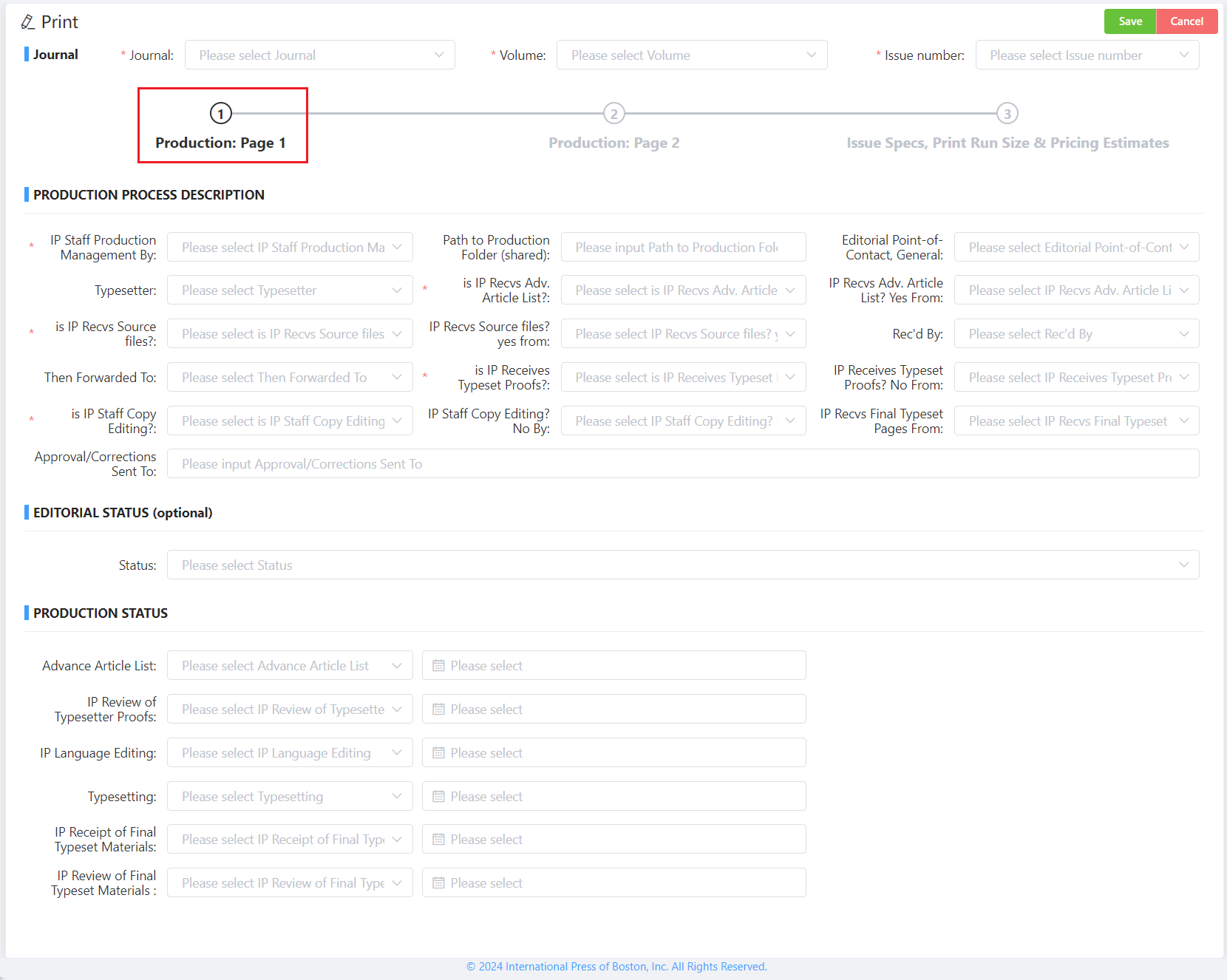
Production: Page 2 - Delve into the detailed stages of journal production, featuring key steps such as online publication, printer selection, and cover preparation. Update and monitor the progress of each phase in real-time on this page to ensure a seamless transition from printing to distribution.
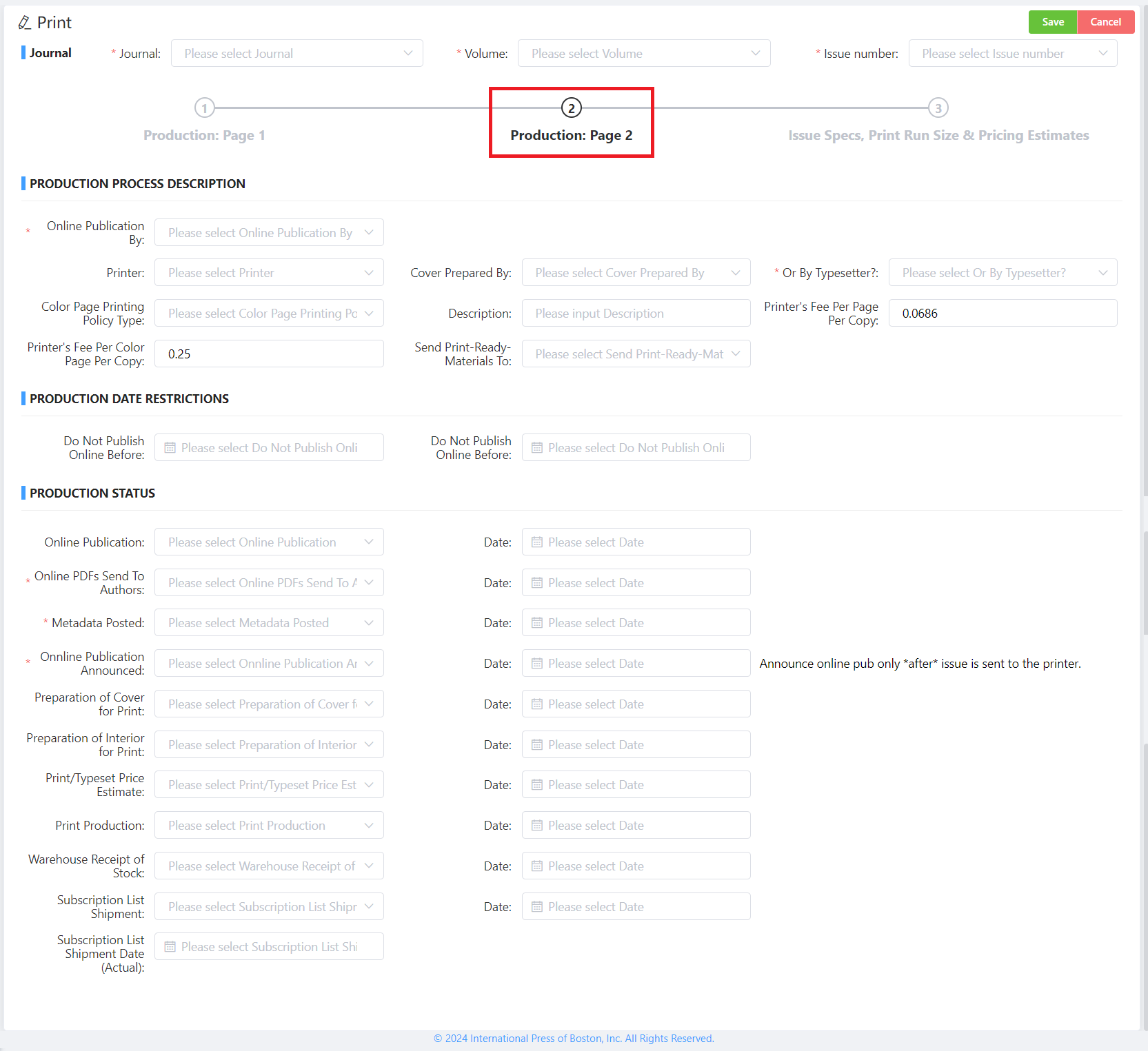
Issue Specs, Print Run Size & Pricing Estimates - Focus on the specifics of journal specifications and cost control on this page. Input or select crucial parameters like page count and author numbers, and adjust print quantities as needed. The page automatically calculates and displays pricing estimates to aid in making informed production decisions.
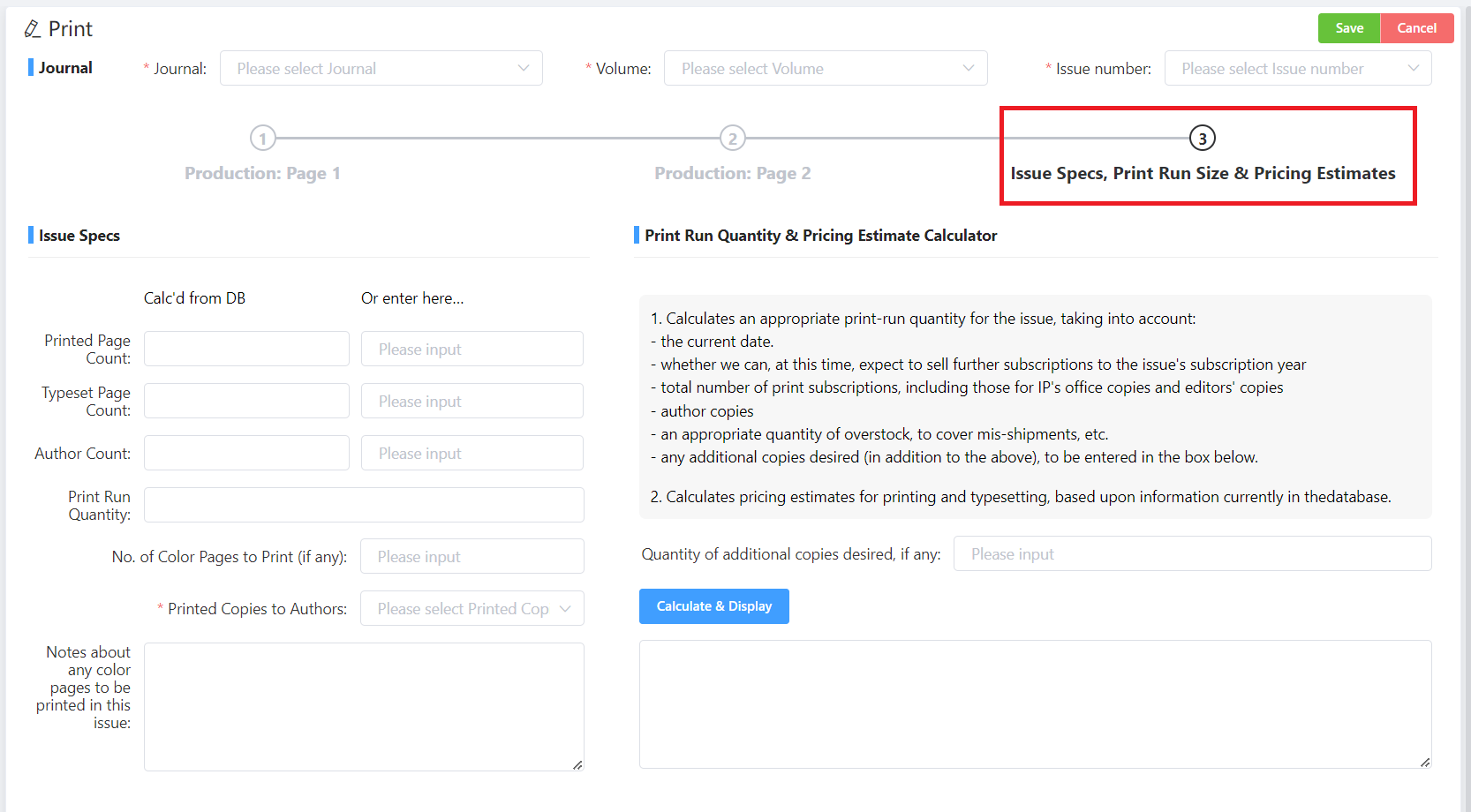
Download Journal Subscription Numbers Report
In the Subscriptions module, easily download your journal subscription statistics. Just click the ‘Export Subscription Numbers’ button to get started.
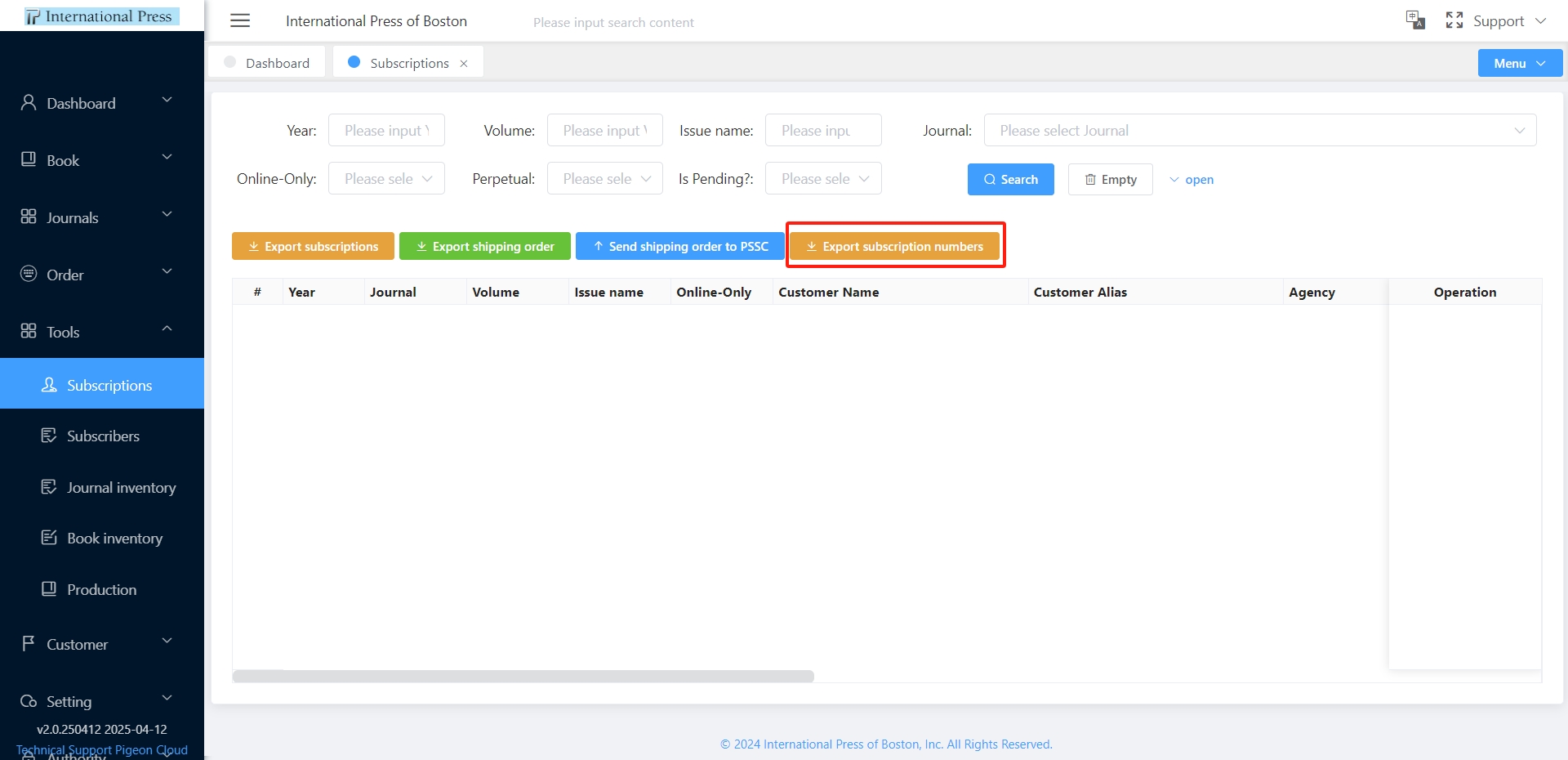
Periofical inventory: Export Functionality Added
In the Periodical Inventory module, you can quickly generate a detailed report of all your periodical holdings. Click the Export button to download the data, making it easy to analyze, share, or archive your periodical inventory.
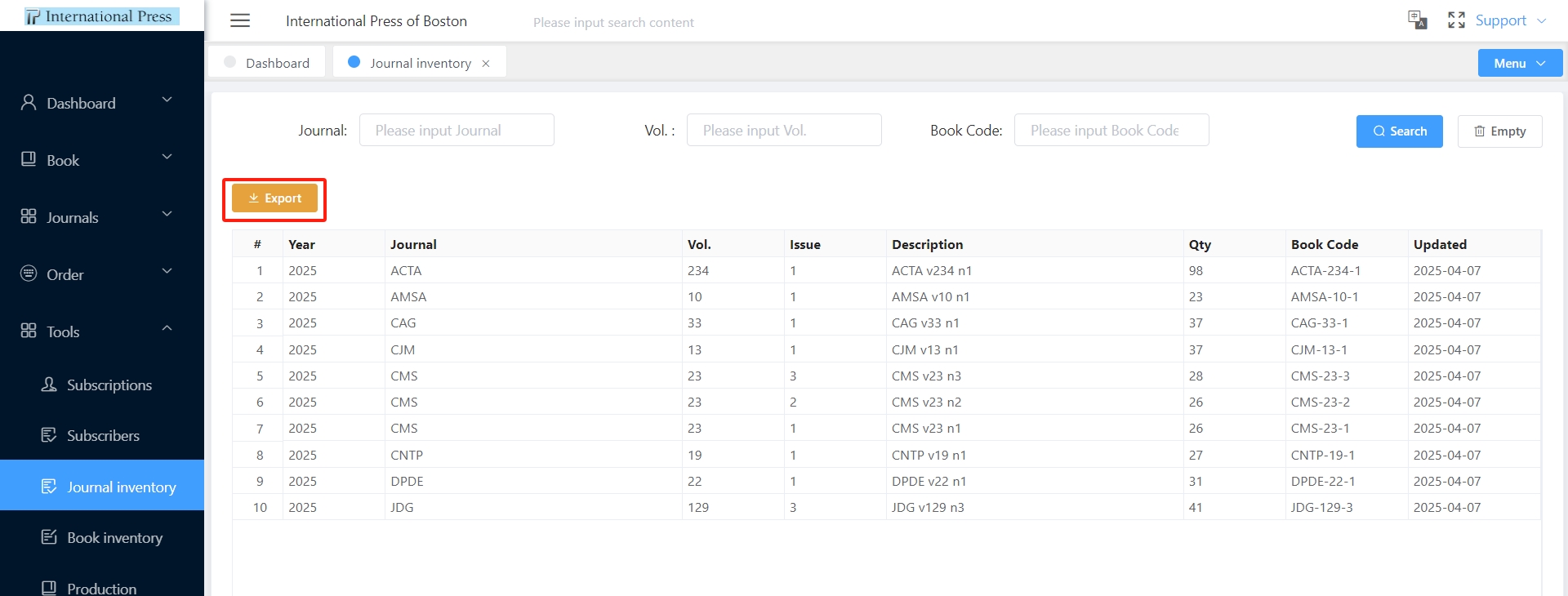
Book inventory: Export Functionality Added
Use the 'Export' button in the book inventory module to export your data to Excel format with just one click.